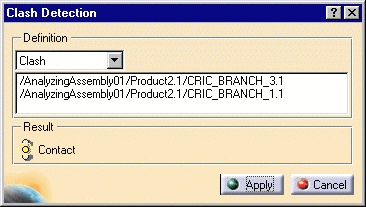Computing a Clash Between Components
| As assemblies may be very complex and are made up of a large number of components, you may find it difficult to see possible clashes. This task shows you how to analyze clashes or compute clearance between components. | |||
| Open the AnalyzingAssembly01.CATProduct document. | |||
| 1. | Select Analyze ->
Compute Clash... The Clash Detection dialog box is displayed. It lets you compute possible clashes or clearance. The default option is Clash. |
||
| 2. | Multiselect the components CRIC_FRAME1 and
CRIC_BRANCH_3. The components are displayed in the Compute Clash dialog box. |
||
 |
|||
| 3. | Click Apply to compute a possible clash. | ||
| The icon in the Result frame now flashes red indicating that an interference has been detected. | |||
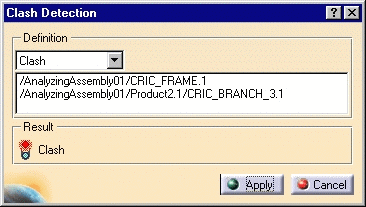 |
|||
| The application detects a clash between the components. This result is shown by two red areas as the arrow shows in the figure opposite: | |||
 |
|||
| 4. | Click Cancel. | ||
| 5. | Repeat the operation to compute a
possible clash between CRIC_BRANCH1 and CRIC_BRANCH_3. The application detects a contact between the components. The icon in the Result frame now shows yellow indicating this. |
||
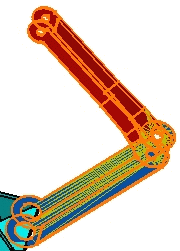 |
|||
| 6. | Click Cancel to exit. | ||
| 7. | Repeat the operation to
compute a possible clash between CRIC_JOIN1 and CRIC_BRANCH_1.1. The icon in the Result frame now shows green indicating that no interference has been detected. |
||
 |
 |
||