Creating Associative Thread Dimensions
| This task will show you how to create associative thread dimensions. | ||||
| Open the thread.CATDrawing
document.
|
||||
| 1. | Click the Thread Dimension icon |
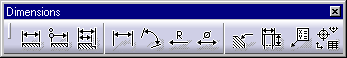
|
||
| 2. | Select the thread to be dimensioned in the front view. The diameter dimension appears.
|
|||
| 3. | Click the Thread Dimension icon |
|||
| 4. | Select the only one of the thread elements in the section view, two dimensions appear: |  |
||
|
||||
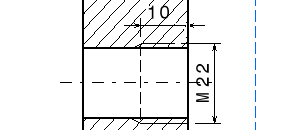 |
||||
|
In the top views you can modify threads dimensions orientation. |
||||
|
|
||||
