-
Click the  icon. The first "Check Editor" dialog box is displayed.
icon. The first "Check Editor" dialog box is displayed.
-
Replace the Check.1 default name with
Cylinder_Check, then click
OK. The Check Editor box is displayed. It is similar to the Rule
Editor. The Incremental box must be
unckecked.
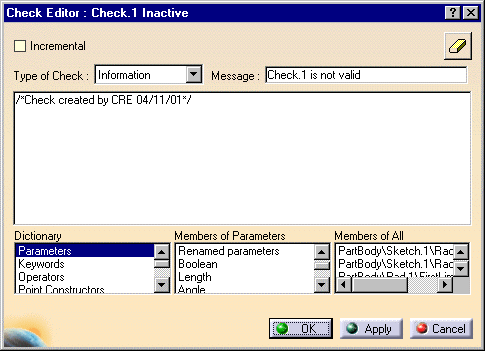
-
Select the Information item in the Type of
Check list.
-
Enter a string in the message field (for example: Pad
too short). This message is to be displayed whenever the statement specified by
the check is not fulfilled.
-
Enter the following statement into the edition box: PadLength
> 20mm
-
Click OK to confirm the check creation. The Cylinder_Check relation is
added to the specification tree. A green icon in the specification tree means that the
check is fulfilled. No message is displayed.
-
Change the Pad limits so that PadLength
<= 20mm. The Cylinder_Rule relation is re-applied. An information window
displays the new PadLength and Pad internal diameter values. Then, you are warned by
another window ("Pad too short") that the check is no longer
valid. The check icon in the specification tree turns to red.
![]()