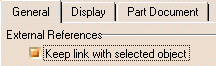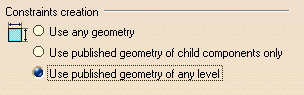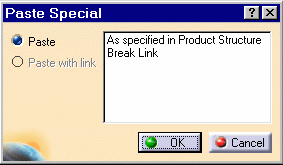| Assembly Design can be cooperatively
used with Part Design in many ways. If in a CATProduct document
you can design parts from scratch or reshape them, you can also create
associative links between several parts.
These links can be geometrical and are then referred to as
"External references" or parametrical then referred to as
"External parameters" in the specification tree.
Assembly Design provides a large range of commands or options
to manage those links. These capabilities are:
|
 | "Keep link with selected object". |
lets you maintain the links between external references, copied
elements for example, and their origins when you are editing these
elements. For more information, see Customizing
General Settings, External References.
|
|
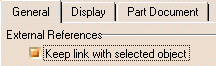
|
 | "Isolate" contextual command: cuts the link
between external references and their origins, |
|
|
|
|
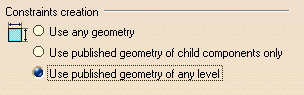
|
|
|
 | Copy of external elements to update parts outside assembly
context |
|
 | Automatic synchronization during update operations, or manual
synchronization |
|
 | "Activate/Deactivate link" |
|
|
|
|
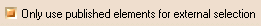
|
 | "Copy Break/Link/New From to quickly reuse a part |
|
|
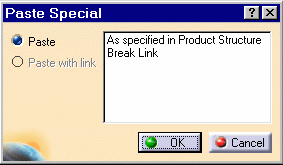
|