Deactivating or Activating Constraints
| Deactivating or activating constraints means specifying if these constraints must be taken into account during updates or not. This task consists in deactivating then activating a constraint. | ||
| Open the AnalyzingAssembly04.CATProduct document and make sure the Design Mode is on. | ||
| 1. | Select any activated constraint. For example, select Coincidence.3. | |
|
|
||
| 2. | Right-click and select the
Deactivate contextual command.
The constraint is deactivated. The graphic symbol representing the deactivated constraint is now displayed in white. Red parentheses precede the constraint in the specification tree. |
|
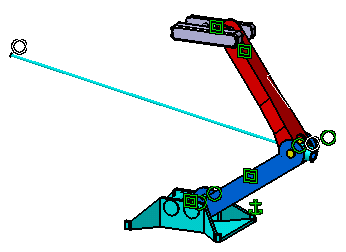 |
||
| 3. | Repeat step 1 and right-click to select the Activate contextual command to activate the selected constraint. | |
