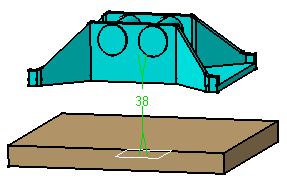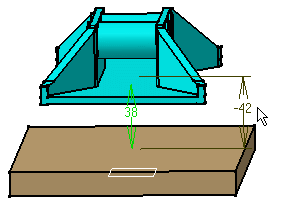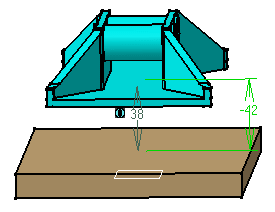Inconsistent or Over-constrained Assemblies
| This task shows you what happens when the application detects an over-constrained assembly. | ||||||||||
| Open the AssemblyConstraint02.CATProduct document. | ||||||||||
| 1. | Set an offset constraint to obtain this: | |||||||||
|
|
||||||||||
| 2. | Set a second offset constraint as shown below. | |||||||||
|
|
||||||||||
| 3. | Update the
assembly. The update operation detects difficulties to obtain a valid constrained system: a dialog box appears providing the diagnosis of the problem. |
|||||||||
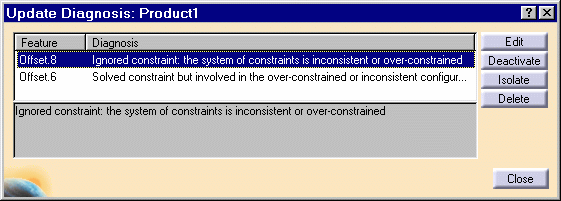 |
||||||||||
The constraints involved
in the inconsistent or over-constrained system are displayed. The
application indicates
|
||||||||||
|
||||||||||
| 4. | To resolve the problem, you can
Offset.8 or even Offset.6: you just need to decide the constraint you wish to modify. |
|||||||||
| 5. | Select Offset.6 and click the Deactivate button. | |||||||||
| 6. | Close the dialog box and update the assembly.
The system is now consistent. |
|||||||||
|
|
||||||||||