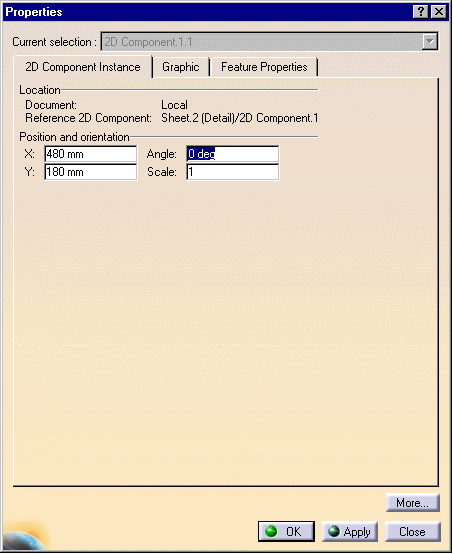Editing 2D Component Instance Properties
| This task explains how to access and, if needed, edit information on instantiated 2D component properties. | |||||
| Open the Position_Component03.CATDrawing document. | |||||
| 1. Right-click on the Instance to
access the contextual menu. 2.
Select Properties command and click the 2D
Component tab. You can modify the 2D component instance position and
orientation: You can also select the instance and go to Edit -> Properties command and click the 2D Component tab.
|
|||||
|
3. Click OK. |
|||||
|
|||||