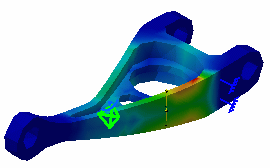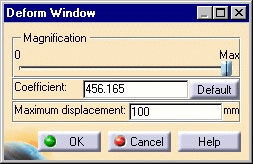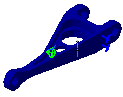Deformation Scale Factor
| Deformation scale factor
(or amplitude modulation) consists in
scaling the maximum displacement amplitude for visualizing a deformed mesh
image.
You can either choose a large scaling coefficient to zoom on the deformed geometry or a small coefficient to obtain a realistic visualization.
|
|||||||
| This task shows how to use the
Amplitude Modulation capability.
|
|||||||
| You can use the sample26.CATAnalysis document:
you created a Stress Von Mises image.
Before You Begin:
|
|||||||
|
1. Click the Deformation Scale Factor icon
The deformed geometry is visualized with the default values of the following parameters:
You can edit the Deformation Scale Factor dialog box and set the parameters. 2.
Enter 100mm as Maximum displacement new value in the Deform Window dialog box.
A new image is displayed with your settings taken into account.
3. Click OK to exit the Deformation Scale Factor dialog box.
|
|||||||
| The Amplitude Modulation capability is also available for Frequency
and Buckling Solutions.
|
|||||||
|
|
|||||||