Using the Equations Editor
In order to improve the use of the Equations solving functions, the Equation Editor was modified. It is made up of two tabs: the Editors tab and the Options tab.Editors tab
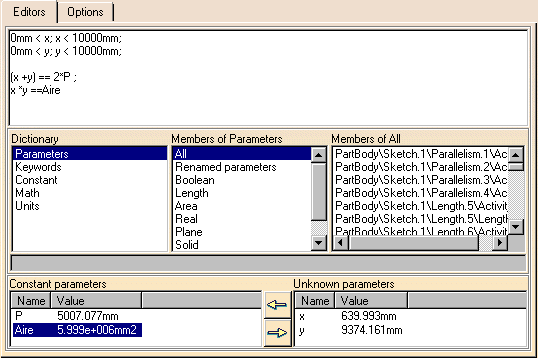
| The Parse arrow is used to identify the variables of the set of constraints. It must be pushed before choosing input and output variables. | |
| The left arrow is used to move variables from the Unknown parameters category to the Constant parameters one. | |
| The right arrow is used to move variables from the Constant parameters category to the Unknown parameters one. | |
| The Switch input/output arrow is used to swap the selected constant and unknown parameters. |
| Viewer: enables you to enter the equations that you want to solve. | |
| Dictionary: see Using the Rule Editor. | |
| Members of Parameters: see Using the Rule Editor. | |
| Members of All: see Using the Rule Editor. | |
| Constant parameters: Constant parameters: The value of constant parameters are set by
the user and are considered as constants by the solver. This value
can be changed directly in the Value column by clicking twice
(slowly) in the Value cell. | |
| Unknown parameters: The value of unknown parameters will be calculated once the Apply button is pushed. |
Options tab
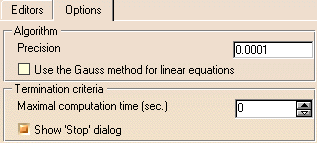 |
Algorithm
|
||||
Termination criteria
|