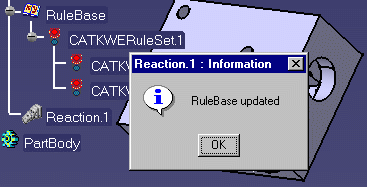Creating a Knowledge Advisor Reaction: Update Event
| This task explains how to use the Update
event associated to the reaction
feature. The CATPart file contains a rulebase that is updated each time a modification is made. |
|||||||||||
| The Reaction capabilities require the Knowledge Advisor product. | |||||||||||
|
|||||||||||
| To know more about the Reaction feature window, see Using the Reaction Feature Window. |
![]()