Close Surface
| This task shows you to close surfaces. | |||
| Open the CloseSurface1.CATPart document. | |||
| 1. | Select the surface to be closed, i.e. Trim.3. | 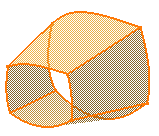 |
|
| 2. |
Click the Close Surface icon The Close Surface Definition dialog box is displayed. |
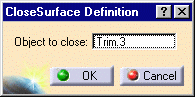 |
|
| 3. | Click OK.
The surface is closed . The specification tree indicates you performed the operation. |
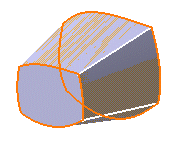 |
|
|
|
|||