 |
This task shows how to set
geometric constraints on geometric elements. Such a constraint forces a limitation. For example, a geometric
constraint might require that two lines be parallel.
|
 |
To set a constraint between
elements:
|
|
-
Multi-select the two or three elements to be
constrained.
-
Click the Constraint with dialog box icon  . .
The Constraint Definition dialog box appears indicating the types of
constraint you can set between the selected elements.
|
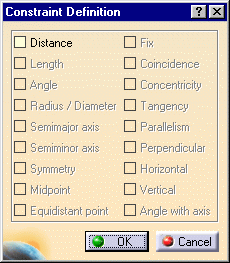
|
|
-
Select an available option to specify that the corresponding constraint is to be
made.
-
Click OK.
The corresponding constraint symbol appears on the geometry.
|
 |
To set a geometric constraint
on a single element:
|
|
-
Select the element to be constrained.
-
Click the Constraint icon  . .
The corresponding constraint symbol appears on the geometry. |
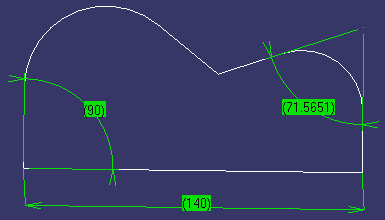 |

|