 |
This task shows how to delete
geometry from your design.
|
 |
-
Select the entity you want to delete.
-
Select the Delete
command either from the the Edit menu or the contextual menu.
The Delete dialog box appears.
|
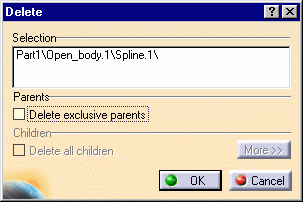 |
|
-
Set your desired options for managing the deletion of Parent and Child entities.
|
|
Two options
are available:
- Delete exclusive parents: deletes the geometry on
which the element was created. This geometry can be deleted only if
it is exclusively used for the selected element
- Delete all children: deletes the geometry based upon
the element to be deleted, in other words, dependent elements
|
|
-
Click OK to confirm the deletion.
|

|