Creating/Modifying Angle Dimensions
| This task will show you how to create an angle dimension and perform the following kinds of modifications: new angle sector or turn an angle sector into a supplementary sector. | ||
| Create two lines.
|
||
| 1. Select the Dimension
icon |
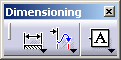 |
|
| 2. Select both lines to be dimensioned, one after the other. | 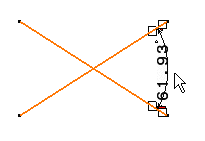 |
|
| The angle dimension appears in the sector associated to both selected lines. | ||
| 3. Drag the angle dimension line to the desired quadrant (or sector). | 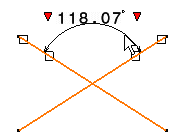 |
|
| You can move the dimension to a new sector by using the
contextual menu:
|
||
| Right-click the angle dimension and select from
the contextual menu either a given Angle sector or the Complementary Angle
sector.
You can also CTRL-click the dimension line. |
 |
|
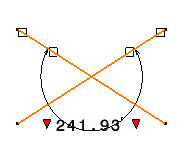 |
||
|
||