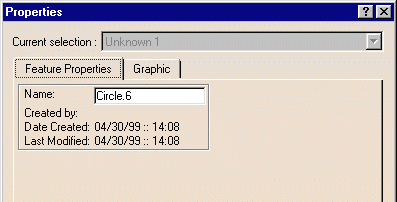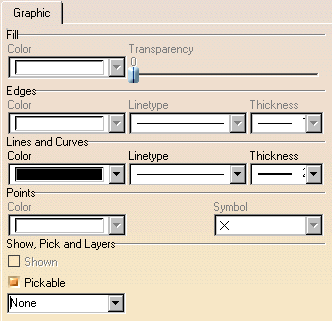Editing 2D Geometry Feature Properties
| This task shows you how to access and, if needed, edit information on 2D geometry features (name and stamp). | |
| Open the Brackets_views03.CATDrawing document. | |
| 1. Select a 2D element on the CATDrawing you opened. 2. Select the Edit->Properties command and click the Feature Properties tab. You can also right click the 2D element and then select the Properties command from the displayed contextual menu.
3. If needed, click the More switch. 4. Enter a new name for the element in the field. 5. Click the Graphic Tab, Lines and Curves option, Pickable option and Layers options are available. For settings, see Editing Element Graphic Properties.
5. Click OK.
|
|
|
|