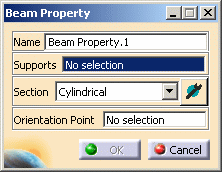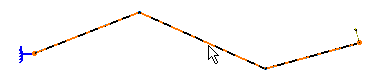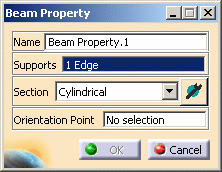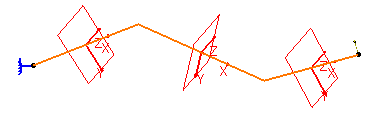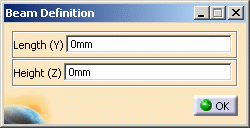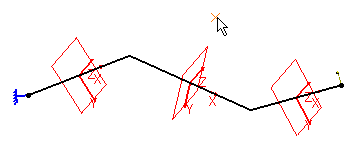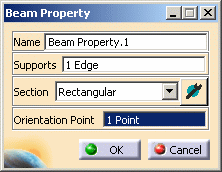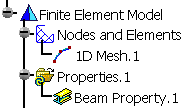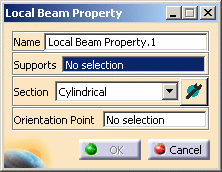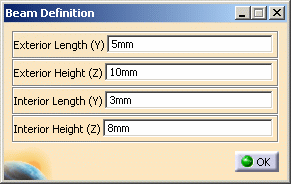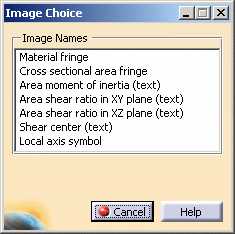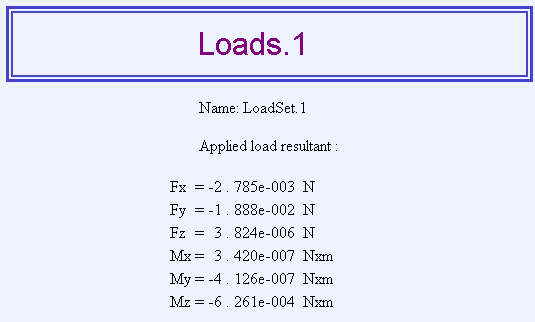Creating Beam Properties
| A beam property is a
physical property assigned to a section of a part. You can also associate a local
beam property to a piece of the geometry. To know more about this property, see Beam Property in the Finite Element Reference Guide.
|
|||||||
This task shows you how to:
|
|||||||
| Open the sample52.CATAnalysis
document from the sample directory.
|
|||||||
|
|||||||
Add Beam Physical PropertiesYou can add beam physical properties to a shape design by selecting a meshed wireframe geometry 1. Click the Beam Property icon |
|||||||
|
|
|||||||
|
| Cylindrical: |
|
 |
|||||||||||||||||
| Tubular: |
|
 |
|||||||||||||||||
| Rectangular: |
|
 |
|||||||||||||||||
| Thin Box Beam: |
|
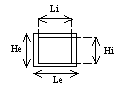 |
|||||||||||||||||
| Thin U-Beam: |
|
 |
|||||||||||||||||
| Thin I-Beam: |
|
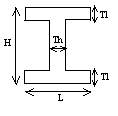 |
|||||||||||||||||
| Thin T-Beam: |
|
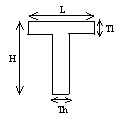 |
|||||||||||||||||
| Thin X-Beam: |
|
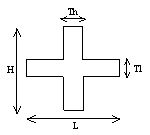 |
|||||||||||||||||
| User-Defined: |
|
Any section |
|
If you select a geometry option, all the data of the user-defined beam are computed.
|
|||||||||
| Be careful: avoid creating an orientation point that is tangent to the line or the curve. If so, you may have some problems when computing the case. | |||||||||
|
2. Select the support geometry to be applied a Beam property.
The Beam Property dialog box is updated as shown here:
3. Select Rectangular as Section option.
|
|||||||||
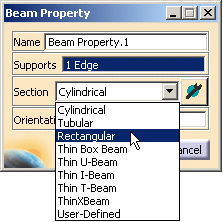 |
|||||||||
|
Symbols appear on the geometry to simulate the section of the beam.
|
|||||||||
|
4. Click the Definition button
5. Enter 5 mm in the Length (Y) field and 10 mm in the Height (Z) field. 6. Click OK in the Beam Definition dialog box. |
|||||||||
|
7. Select a point as Orientation Point.
The Beam Property dialog box appears as shown here:
8. Click OK in the Beam
Property dialog box.
|
|||||||||
|
Create Local Beam PropertyYou can associate a local section to a piece of the geometry. 1. Right-click the Beam Property.1
feature previously created in the specification tree and select the Create Local Beam Property option from the contextual menu.
2. Select the part of the geometry on which you want to apply a local Beam property.
The Local Beam Property is updated as shown here:
3. Change the Section
type. In this
particular case, select the Thin Box Beam option.
4. Click the Definition button 5. Enter the following values in the different fields of the Beam Definition dialog box.
6. Click OK in the Beam Definition dialog box. 7. Select a point as Orientation Point.
8. Click OK in the Local Beam
Property dialog box.
|
||||||||
|
|
Products Available in Analysis Workbench The ELFINI Structural Analysis product offers the following additional feature with a right mouse click (key 3):
|
||||||||
| Note that you can manually edit or delete Beam
properties.
|
|||||||||
|
|||||||||