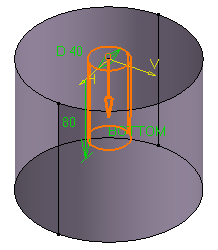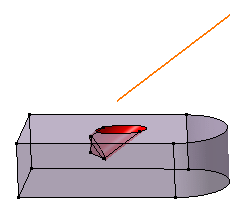Locating a Hole
| This task shows how to constrain the location of the hole to be created without using the Sketcher workbench `s tools. | ||
| Open the Hole1.CATPart document. | ||
| 1. | Multi-select both edges as shown and the upper face which is the face on which you wish to position the hole. | |
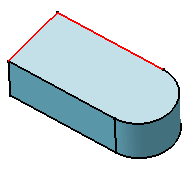 |
||
| 2. | Click the Hole icon The preview displays two constraints defining the distances between the hole's center and the edges. |
|
| 3. | Define the parameters in the dialog box to create the desired hole (see Creating a Hole). The application previews the constraints you are creating. |
|
| 4. | To access the constraint values, double-click the constraint of interest. This displays the Constraint Definition dialog box in which you can edit the value.. |
|
| 5. | Click OK to create the hole. The application positions the hole using constraints. |
|
|
|
||
|
The alternative way of accessing the constraints consists in double-clicking the sketch in the specification tree to enter the Sketcher workbench. You can then edit the constraints if you wish to reposition the hole. |
||
Remember That...
|
|||
|
|||
|
|||
|
|||
|
|||
|
|
|||
| Editing the line modifies the hole accordingly. | |||
|
|
|||
|
|||
|
|
|||