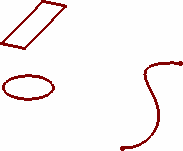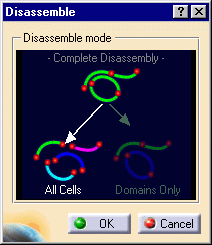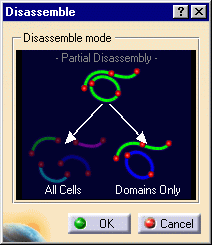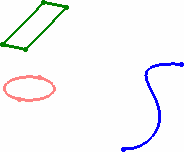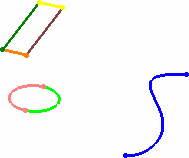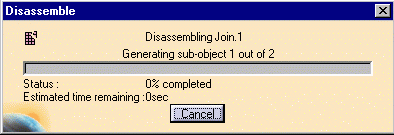|
In this task you will learn how to
disassemble multi-cell bodies into mono-cell bodies.
|
 |
Open the Disassembling1.CATPart document,
or any document containing a
multi-cell element.
|
 |
-
Select the element to be disassembled.
You can select only an edge of a surface, the system recognizes
the whole element to be disassembled.
Here we selected the join made of three elements, each
made of several cells.
|
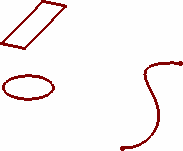 |
|
-
Click the Disassemble icon  in the Join-Healing toolbar.
in the Join-Healing toolbar.
The Disassemble dialog box is displayed.
|
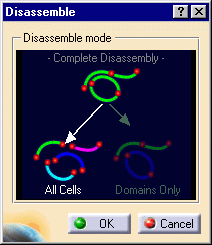 |
|
-
Choose the disassembling
mode:
 | All Cells: all cells are disassembled, i.e. for all the
selected element, a separate curve is created for each cell. |
 | Domains Only: elements are partially disassembled, i.e.
each element is kept as a whole if its cells are connex, but is not
decomposed in separate
cells. A resulting element can be made of several cells.
In the illustrations, we have colored the resulting curves for
better identification. |
|
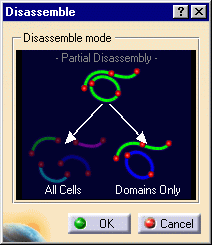 |
|
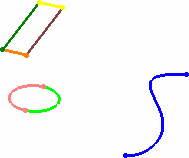
|
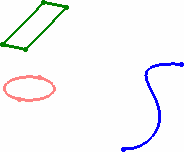 |
|
|
Results when disassembling all cells
(seven curves are created) |
Results when disassembling domains only
(three curves are created) |
|
|
-
Click OK in the dialog box.
A progression bar
is displayed, while the surface is being disassembled.
It automatically disappears once the operation is complete (progression
at 100%).
|
|
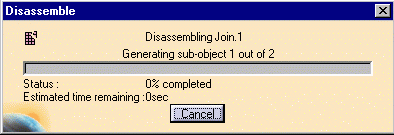
|
|
The selected element is disassembled, that is
to say independent elements are created, that can be manipulated
independently. |
 |
Multi-selection is available.
|

|