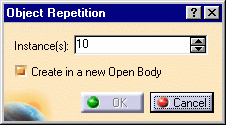|
This task shows how to create several instances
of objects as you are currently creating one object.
This command is available for:
|
 |
-
Select an object, as listed above.
|
|
-
Click the Object Repetition  icon or select the Insert -> Advanced Replication Tools ->
icon or select the Insert -> Advanced Replication Tools ->
 Object Repetition... menu item. Object Repetition... menu item.
The Object Repetition dialog box is displayed.
|
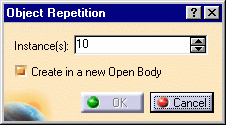 |
|
-
Key in the number of instances of the object you wish to create.
|
|
-
Check the Create
in a new open body if you want all object instances in a
separate Open Body.
A new Open Body will be created automatically.
If the option is not checked the instances are created in the current
Open Body.
|
|
-
Click OK.
The object is created as many times as required in the Object
Repetition dialog box.
|
 |
See each specific object creation for further
details on the what parameter is taken into account for the
repetition. |

|