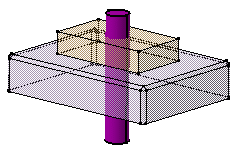Changing a Boolean Operation into Another One
![]()
| This task shows you how to change a Boolean operation (Add, Assemble, Remove and even Union Trim) into another one and this, very quickly. This new capability largely increases your productivity, since it is no longer necessary to restructure your design from scratch. | |||
| Open the Intersect1.CATPart document. | |||
| 1. | The initial part is composed of three bodies. Assemble Body.1 to Part Body. | ||
|
|
|||
| 2. | Remove Body.2 from Assemble.1.You obtain Remove.1: | ||
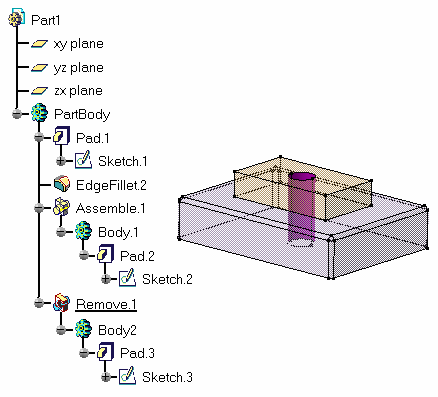 |
|||
| 3. | Fillet Pad.3 's top edge. | 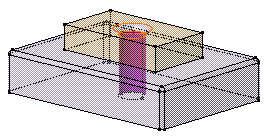 |
|
| 4. | Select Remove.1 and the Remove.1
object -> The You obtain Assemble.2. Note that the fillet is still defined on Pad.3's top edge. |
||
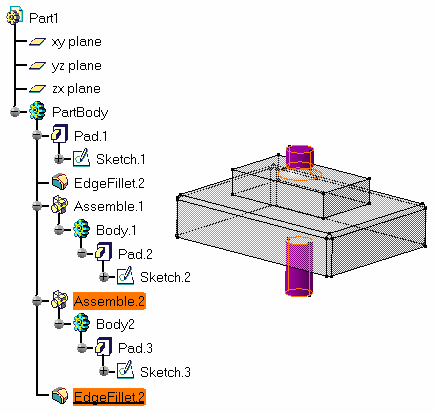 |
|||
| 5. | Select Assemble.2 and the
Assemble.2 object -> The You obtain Trim.1: |
||
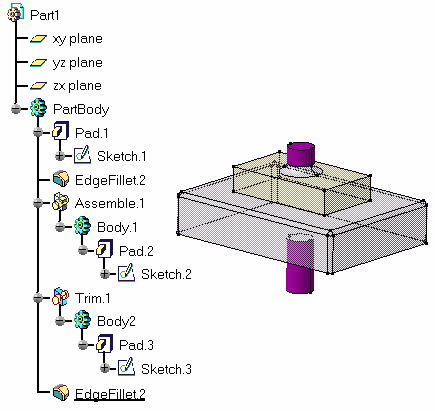 |
|||
| 6. | Double-click Trim.1 and select the cylinder's top face as the face to keep. You obtain this part : | ||
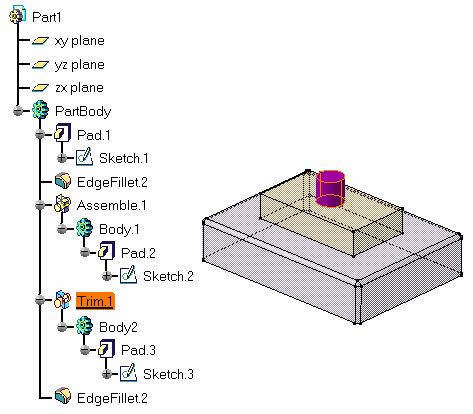 |
|||
|
|
|||