Intersecting Bodies
| The material resulting from an intersection operation between two bodies is the material shared by these bodies. This tasks illustrates how to compute two intersections. | ||||
| When working in a CATProduct document, it is no longer necessary to copy and paste the bodies belonging to distinct parts before associating them. You can directly associate these bodies using the same steps as described in this task. | ||||
| Open the Intersect1.CATPart document. | ||||
| 1. | The initial part is composed of three bodies. Each body contains one pad. To compute the intersection between the Part Body and Body 2, select Body.2. | |||
| Intersecting a set of bodies (multi-selected via the Ctrl key) is possible. This capability will increase your productivity. | ||||
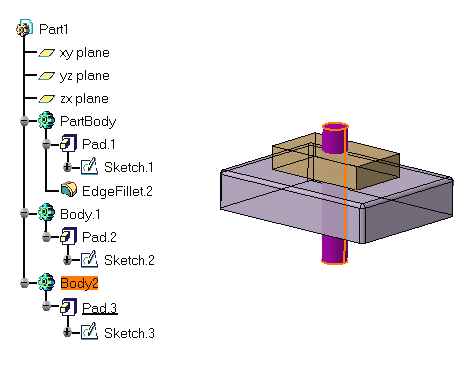 |
||||
| 2. | Click the Intersect... The Intersect dialog box displays to let you determine the second body you wish to use. By default, the application proposes to intersect the selected body to Part Body. |
|||
| 3. | Click OK to confirm. CATIA computes the intersection between the two bodies. |
|||
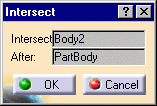 |
||||
|
Part Body now looks like this: |
||||
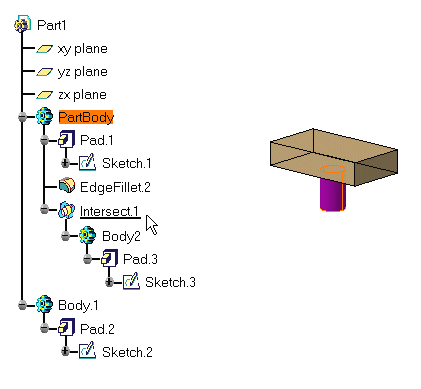 |
||||
| 4. | Now delete the intersection to go back to the previous state. You are going to create a new intersection. | |||
| 5. | Select Body 2 and right-click to
select the Edit -> Body2.object ->
|
|||
| 6. | Select Body1 in the specification tree to edit the After field. | |||
| 7. |
Click OK. Body1 now looks like this: |
|||
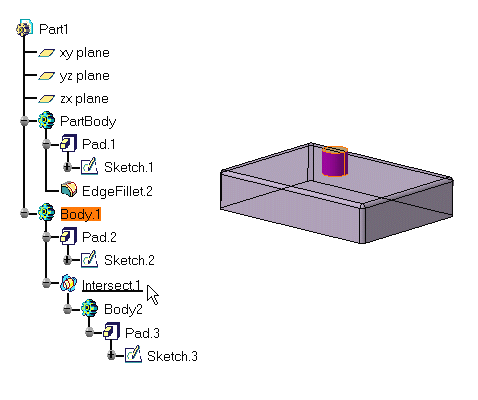 |
||||
|
||||
|
||||
Structuring Your Design |
||||
|
Generally speaking, using Boolean Operations is a good way of structuring your part. Prior to designing, you can actually define the part's structure by associating a body containing geometry with empty bodies. Once these specifications are done, you can then concentrate on the geometry. |
||||
|
||||